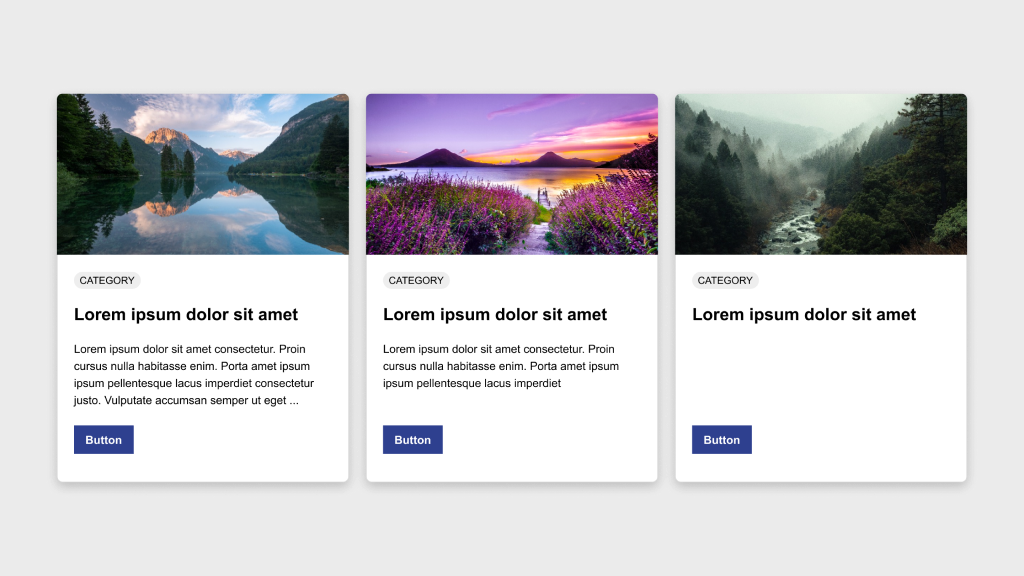9 Tips For Passing
a Whiteboard Test
a Whiteboard Test
Product Design • May 6, 2021

A whiteboard test is a type of interview used to assess a candidate’s design skills and problem-solving abilities. During a whiteboard test, the interviewer presents a design challenge and asks the candidate to solve it using a whiteboard or marker board. The candidate is expected to sketch, wireframe, or create a simple prototype of their solution, and explain their design decisions and thought process.
The whiteboard test is a way for the interviewer to evaluate a candidate’s ability to think through a design problem, consider the needs of the user, and create a user-centered solution. It allows the interviewer to see how the candidate thinks about design and how they communicate their ideas.
The whiteboard test is often used in UX/UI design interviews, but it can also be used for other design-related roles, such as product design, interaction design, and graphic design. The goal of a whiteboard test is to assess a candidate’s design skills and abilities and determine whether they have the knowledge and experience to be successful in the role.
Here are some tips for passing a whiteboard test:
- Practice: Before you try this in front of your peers, you’ll want to practice at home (trust me). You can find lists of whiteboard design challenges online. If you do not have a whiteboard at home, you can use cloud software, or even a piece of paper.
- Ask clarifying questions: Make sure you understand the problem and context of the whiteboard test by asking clarifying questions. Personally, I like to divide the whiteboard into four quadrants for: Business Goals, User Description, User Goals, and Tech Constraints. I typically have several questions already prepared to ask for each category.
- Think aloud: Share your thought process as you work through the problem, explaining your assumptions, design decisions, and rationale.
- Show your design thinking: Demonstrate your design thinking by considering the user’s needs, goals, and context and showing how your design solution meets those needs.
- Think through the problem: Take time to think through the problem and brainstorm different solutions before starting to sketch your design.
- Discuss trade-offs: Discuss the trade-offs you considered and explain why you made certain design decisions.
- Design a user flow: Before you begin sketching screen, show a high-level user flow outlining a common path that a user would take through your solution
- Be visually clear and concise: Present a clear, visually appealing, and organized solution, using sketches
- Be open to feedback: Be prepared to receive feedback and adapt your solution if needed.
Note: The number one mistake that I see designers make on a whiteboard test is to start designing wireframes first. Remember, your goal here is to demonstrate how you solve a problem using your design thinking skills. That said, you should be asking questions about the constraints first.
By following these tips, you can show your design skills, problem-solving abilities, and ability to communicate your design decisions. The goal is to demonstrate your ability to design user-centered solutions that meet the needs of the users and the business.
PS. If you really want to impress the hiring manager, bring your own whiteboard markers and eraser ;o)