6 Tips on Designing for VR
Product Design • December 6, 2021
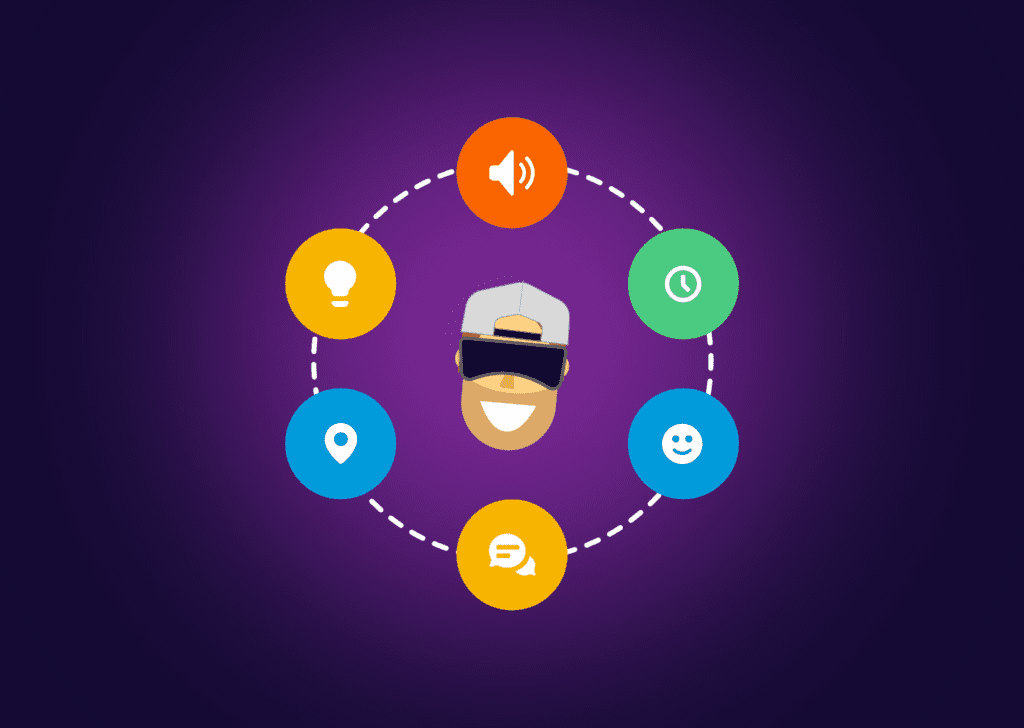
Designing for virtual reality (VR) can be quite different from designing for other platforms, as it requires creating a fully immersive and interactive experience. Here are some tips to keep in mind when designing for VR:
- Prioritize user comfort: VR can cause discomfort, such as dizziness or nausea, if not designed carefully. To avoid this, keep movements slow and smooth, provide clear visual cues, and limit the amount of time users spend in intense or disorienting environments.
- Create a sense of presence: The goal of VR is to create a sense of presence, or feeling like you’re actually there. To achieve this, design environments that are believable, including realistic lighting and sound.
- Make it easy to navigate: Design clear and intuitive navigation systems to help users move around the VR environment. This can include teleport systems, joystick or gamepad controls, or gaze-based navigation.
- Keep it simple: VR can be overwhelming, so keep the design simple and focused. Avoid clutter and unnecessary elements, and prioritize the core elements that are essential to the experience.
- Use spatial audio: Spatial audio can help create a more immersive experience by allowing users to hear sounds in a way that feels like they’re actually there. For example, if a sound is coming from the left, the user should hear it coming from the left in the VR headset.
- Test and iterate: VR design is a constantly evolving field, so it’s important to test and iterate often. Gather feedback from users and use it to make improvements to the experience.
Remember, designing for VR is an iterative process, and these tips are just a starting point. The key is to experiment, test, and learn as you go, and to always prioritize the comfort and experience of the user.


